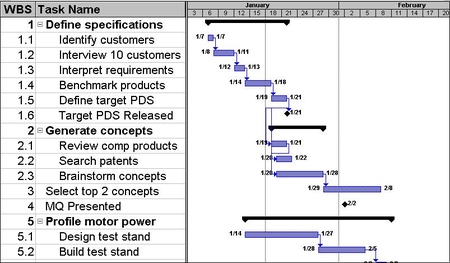Tools and Training
Gantt Chart
On this page:
What is a Gantt chart?
How to create and use a Gantt chart
Considerations
Example Gantt chart
More information
Sources
What is a Gantt chart?
A Gantt chart is a bar chart that shows the tasks of a project, when each must take place, and how long each will take. As the project progresses, bars are shaded to show which tasks have been completed. People assigned to each task also can be represented. You may find a Gantt chart helpful in the following circumstances:
- When scheduling and monitoring tasks within a project
- When communicating plans or status of a project
- When the steps of the project or process, their sequence and their duration are known
How to create and use a Gantt chart
1. Identify tasks
- Identify the tasks needed to complete the project.
- Identify key milestones in the project by brainstorming a list, or by drawing a flowchart, or storyboard for the project.
- Identify the time required for each task.
- Identify the sequence: Which tasks must be finished before a following task can begin, and which can happen simultaneously? Which tasks must be completed before each milestone?
2. Draw time axis (horizontal)
Draw a horizontal time axis along the top or bottom of a page. Mark it off in an appropriate scale for the length of the tasks (days, weeks, months, etc.).
3. Draw task axis (vertical)
Down the left side of the page, write each task and milestone of the project in order. For events that happen at a point in time (such as a presentation), draw a diamond under the time the event must happen. For activities that occur over a period of time (such as developing a plan or holding a series of interviews), draw a bar that spans the appropriate times on the timeline. Align the left end of the bar with the time the activity begins, and align the right end with the time the activity concludes. Draw just the outlines of the bars and diamonds; don't fill them in.
4. Proof/review
Check that every task of the project is on the chart.
5. Use the Gantt chart
As events and activities take place, fill in the diamonds and bars to show completion. For tasks in progress, estimate how far along you are and fill in that much of the bar.
Place a vertical marker to show where you are on the timeline. If the chart is posted on the wall, for example, an easy way to show the current time is with a heavy dark string hung vertically across the chart with two thumbtacks.
Considerations
- Sometimes Gantt charts are drawn with additional columns showing details such as the amount of time the task is expected to take, resources or skill level needed or person responsible.
- Beware of identifying reviews or approvals as events unless they really will take place at a specific time, such as a meeting. Reviews and approvals often can take days or weeks.
- The process of constructing the Gantt chart forces group members to think clearly about what must be done to accomplish their goal. Keeping the chart updated as the project proceeds helps manage the project and head off schedule problems.
- It can be useful to indicate the critical points on the chart with bold or colored outlines of the bars.
- Computer software can simplify constructing and updating a Gantt chart.
Example Gantt chart
Source: University of Minnesota Mechanical Engineering, Feb. 2011
Click to view larger.
More information
What is a Gantt Chart?
American Society for Quality
Gantt Charts
Mind Tools
Excerpted from
The Quality Toolbox
Nancy R. Tague