Contact Info
Identified Issues in HuBERT
This page will provide up-to-date information about any issues found by Local Agencies and confirmed by the State WIC Office and MN Help Desk.
Added August 19, 2024
Mid-Certification Assessment (MCA) Due and Completed Dates Not Consistently Displaying in Show Details
Description: In Show Details, on the Search Page, the MCA Due and MCA Completed Dates are randomly not displaying after staff complete the MCA. This has been identified in both HuBERT and WINNIE.
What Should You Do: You can view whether the MCA has been completed in Certification History. Remember also that a Mid-certification Assessment system alert should display for all members due for an MCA when one of the household member's folders is opened. If the MCA reminder alert no longer displays, you can generally assume the MCA has been completed.
Resolution: This issue has been identified and will be prioritized by the SPIRIT User Group for a future WINNIE Release.
Added July 15, 2024
HuBERT No Longer Auto-assigns High Risk for Risk Factor 131
Description: Risk Factor 131, Low Maternal Weight Gain, is a high-risk risk factor but a bug in HuBERT results in the system not automatically assigning high risk. To resolve this, a work-around was put into place in the backend of HuBERT. However, the bug itself was corrected in WINNIE, and the work-around is now resulting the same issue in WINNIE. Since WINNIE works correctly, the backend work-around has been removed from HuBERT as of July 21, 2024.
What Should You Do: Manually assign high risk to any pregnant women assigned Risk Factor 131 - Low Maternal Weight Gain in HuBERT.
Resolution: This issue has been identified and has been prioritized by the SPIRIT User Group for the next WINNIE Release 3.4.0.
System Allows Void of Current Benefits Once Adjusted (TMP-367)
Description: The Food Adjustment Wizard >> Void Current and Future Benefits function allows the user to void benefits that have been adjusted (replaced/recovered/reissued). This results in the user being unable to add any formula or food items back onto the WIC Card for the current benefit set. The only way to resolve this is to have the Help Desk correct it on the back-end.
What Should You Do: Users should never use the Void Current and Future Benefits function after a set of benefits have been adjusted. Instead, use the Change a Food Already Issued or Add More Formula functions to ADJUST the benefits again. Users can continue to use the Food Adjustment Wizard as many times as needed to make the necessary changes.
NOTE: Adjusted benefits display "Recovered" and "Returned" in Benefits History.
Resolution: This issue will be fixed in WINNIE.
Food Adjustment Wizard Allows Void of Current Benefits if Full Redemption and System Allows Re-Issuance in Issue Benefits (CDP-483)
Description: The Food Adjustment Wizard >> Void Current and Future Benefits function usually displays a message that there aren't enough benefits to void if any redemption has occurred. This ensures that the current benefits cannot be voided once food items have been redeemed. However, if all benefits are fully redeemed on the same date, and End-of-Day has not yet run, there is an issue whereby HuBERT will allow you to void the current benefits.
Once the benefits are voided, the system will allow another set of benefits to be reissued in the Issue Benefits screen.
Explanation: The WIC Processor only lists issued items that have a balance greater than zero. The validation code in HuBERT is unable to tell the difference between a zero balance due to redemption and a zero balance due to no issuance for the current month, which allows the system to complete the void process. Once benefits have been voided, the system allows re-issuance.
What Should You Do: Users should always use the Benefit Management >> View EBT Transaction History function to verify redemption prior to voiding benefits. If any benefits have been redeemed, the Void Current and Future Benefits function should not be used.
Resolution: This issue will be fixed in WINNIE.
Incorrect Description Displays on Direct Shipped Benefit Items Screen
Description: When direct-shipping formula, the Direct Shipped Benefit Items screen may display the incorrect Formula description (as shown below). This is a display issue. The correct formula will be issued to the WIC Card.
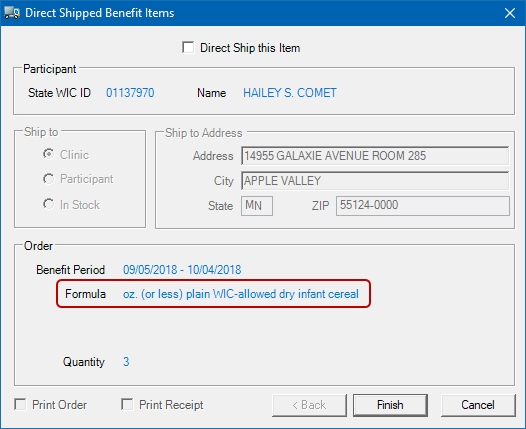
Resolution: This will be fixed in WINNIE.
Unknown Height/Weight Button Results in Subsequent Measurements Having the Incorrect Default Position of Standing for Participants 0-24 Months Old (TMP-162)
Description: When a measurement is added after Unknown Height/Weight has been selected for the previous measurement, the Measurement Position incorrectly defaults to Standing (instead of Recumbent) for participants 0-24 months old. If a standing measurement is entered for participants 0-24 months old, the measurement will not plot on the appropriate growth grid.
Work-Around: When adding a new measurement, ensure the Measurement Position is Recumbent, if the last measurement was Unknown and the participant is 0-24 months old. If you forget and the measurement is not plotting, simply edit the current measurement (can only be edited on the same date) and select Recumbent for the Measurement Position.
Resolution: This will be fixed in WINNIE.
Index Out of Range Error Displays when Issuing Benefits to New Household Member (CDP-378)
An "Index Out of Range" error is displaying when a household member is issued benefits for the FIRST time on the Last Date to Use (LDTU) of another household member.
- Example:
- Mom's LDTU = 3/3/20
- New infant certified on 3/3/20 and issued first set of benefits.
The system tries to sync mom's cycle to the new infant's cycle instead of syncing the infant to the established cycle.
The error displays when you click the Issue Benefits for Selected Member button.
Work-around:
1. Click OK on the error.
2. The Aggregated Issuance for EBT Account screen will open but no food items will display. Close this screen.
3. Manually cycle-adjust the infant's cycle by changing the Selected LDTU Of to the current date so that the infant receives a 1-day package. This will ensure the members of the household have synced cycles.
Resolution: This will be fixed in WINNIE.
Do Not Void Current and Future Benefits after Adding Formula (CDP-390)
If the Food Adjustment Wizard is used to adjust formula after redemption has occurred for the current month, the benefits should not be voided. If the current month’s benefits are voided, the system will not reissue any formula to the WIC Card for the current month.
- Scenario:
- Participant issued 7 cans Similac Advance, infant fruits/vegetables and infant cereal.
- Participant purchased 7 cans Similac Advance and infant cereal
- A couple of days later the participant came into clinic to replace formula
- Since redemption occurred, the Food Adjustment Wizard – Change Food Already Issued was used to return 7 cans Similac Advance and issue 7 cans of Similac Sensitive to the WIC Card
- System automatically updates future food packages issued to the WIC Card with the new formula
- Staff then used Void Current and Future Benefits
- System allowed void of newly issued formula
- Unable to add formula back to the WIC Card for the current month using either Change a Food Already Issued (receive message: No Formula to Replace) or Add More Formula (the screen opens blank)
If formula is adjusted using the Food Adjustment Wizard, the Change a Food Already Issued adjusts future food packages and there is no need to void benefits. Voiding should only occur if there is no redemption for the current month. Please refer to the Change Issued Formula cheat sheet, which will walk you through the process step-by-step.
Resolution: This will be fixed in WINNIE.
Able to Over-Issue if Using Add More Formula and Less than the Max Allowed is Issued for Two Different Formulas (CDP-384)
- More than the allowed amount of formula could be issued if the following occurs:
- Two different formulas were issued;
- Less than the maximum combined amount was issued; and
- Participant returns for more formula and Add More Formula is used to increase formula on card.
Example: Some-BF infant receives 1 can each of EnfaCare and Elecare for Infants on the WIC Card. Household returns needing more formula. Using Add More Formula in the Food Adjustment Wizard, the Cans Available to Issue is the maximum amount for each individual formula and HuBERT will allow you to over-issue both formulas. If this occurs, you need to ensure that you issue the correct maximum amount for the combined formulas. (In the example shown below, a maximum of only 3 more cans of EnfaCare and 2 more cans of Elecare for Infants should be issued.)
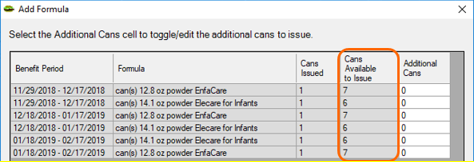
Resolution: This will be fixed in WINNIE.
Unable to Exchange Infant Cash-Value Benefit (CVB) for Jars of Infant Food (CDP-404)
Posted 7/23/19
Description: Once a CVB has been issued to an infant, the Food Adjustment Wizard >> Change a Food Already Issued cannot be used to change the CVB to jars of infant foods.
Resolution: You will not be able to change the CVB to jars of infant foods for the current month but can void future months, correct the food package so that it contains jars of infant foods only, and re-issue the benefits for the future months.
Resolution: This will be fixed in WINNIE.
Issues that Occur when Changing Types of Juice Issued to the WIC Card (CDP-392)
Changing Juice from Frozen Concentrate to Ready-to-Drink in the Food Adjustment Wizard Requires a the Special Prescription Screen to be Completed
If Frozen Concentrate Juice is issued to the WIC Card and then changed to Ready-to-Drink Juice in the Food Adjustment Wizard's Change A Food Already Issued, the system is displaying the Special Prescription Item window and requiring it be completed. This information does not appear to be saving to the database.
Unable to Issue Full Quantity of Frozen Concentrate when Changing from Ready-to-Drink to Frozen Concentrate Juice
Conversely, if Ready-to-Drink Juice is issued to the WIC Card, which has a quantity per unit of measure (UOM) of 1, and then changed to Frozen Concentrate Juice, which has a quantity per UOM of 2, you will not be able to issue 2. The system will limit you to the maximum allowed based on the initial issuance of the Ready-to-Drink Juice and you will only be able to issue a quantity of 1 for the current month.
Work-Around: These issues will not occur as long as you review the food package prior to issuance and ensure the correct juice is being provided based on the participant's desires. If you do have to make a change in the type of juice, and there hasn’t been any redemption, use the Void Current and Future Benefits in the Food Adjustment Wizard, correct the food prescription and reissue the benefits to the WIC Card in Issue Benefits. If there has been redemption, void the future months so that the change only has to be made in the Food Adjustment Wizard for the current month, correct the food prescription, and reissue the future benefits in Issue Benefits.
Resolution: This will be fixed in WINNIE.
Clearing Telephone 1 Results in Error (TMP-343)
If a participant no longer has a phone number and you need to clear the Telephone 1 field, an error message that reads "Conversion from string "" to type "Long" is not valid." will display when attempting to save the change to Demographics.
The work-around for this issue is to enter all zeros for the telephone number (000-000-0000).
Resolution: This will be fixed in WINNIE.
Infant Goal Topic Does Not Display Correctly in Nutrition Education Tab (TMP-194)
Posted 4/4/18
This is not a new issue. However, when a Local Agency ran the Infoview GOAL RESULTS template, its output did not match what was displaying in HuBERT. The following issue explains why.
Description: Goals documented for infants in the Nutrition Education (NE) Tab doesn't display correctly once the infant becomes a child.
Explanation: Goals are based on whether the participant is a woman, infant or child at the time of the NE contact and only appropriate goals display, and can be selected, in the NE Tab. Once selected, instead of storing the actual goal (ex: Plan for Weaning), HuBERT uses a code (ex: 9) to store the goal in the participants' records. That code is used to reference the goal description stored in another table under the category WOMANGOAL, INFANTGOAL and CHILDGOAL. When an infant becomes a child, and if the same goal code exists for both the INFANTGOAL and CHILDGOAL categories, HuBERT is displaying the goal description associated with the CHILDGOAL. If a goal code only exists for INFANTGOAL then the selected goal doesn’t display.
Example #1: Goal code 9 displays in the NE Tab as "Plan for Weaning" when the participant is an infant. If a child, goal code 9 displays as "Eat More Fruits". If "Plan for Weaning" was selected for an infant, once s/he turns one year old, Eat More Fruits displays instead.
Example #2: Goal code 0 displays in the NE Tab as "Continue Breastfeeding" when the participant is an infant. There is no corresponding goal code 0 for children. If "Continue Breastfeeding" was selected for an infant, once s/he turns one year old, the place where the goal should display is blank.
Resolution: This will be fixed in WINNIE.
Existing Initial Contact Records Overwritten with New Certification IDs (CDP-249/TMP-290)
Posted 8/23/17 (Updated 5/20/20)
Description: If an Initial Contact record has not been created prior to the completion of a certification (the Guided Script), the system is over-writing the Certification ID, Modify User ID, and Modify Date/Time of the last existing completed initial contact record with the Cert ID, Staff ID of the person who completed the cert, and the date of the newly completed cert, respectively. This results in the existing Initial Contact record being linked to the incorrect certification record.
Explanation: Initial Contact records are linked to a specific certification by the Certification ID. This is a unique number assigned to each certification. If there is an existing Initial Contact record and a new Initial Contact record is not created (isn’t required or staff forgot to create one if it was required)...
EXISTING INITIAL CONTACT RECORD BEFORE CERTIFICATION![]()
...and a certification (the Guided Script) is completed...
CERTIFICATION RECORD 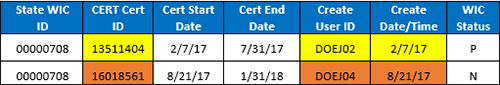
...the system is over-writing the Cert ID, Modify User ID, and Modify Date/Time of the existing Initial Contact record with information from the newly completed cert, resulting in linking the Initial Contact record with the incorrect certification record.
EXISTING INITIAL CONTACT RECORD AFTER CERTIFICATION COMPLETED ![]()
What You Should Do: You should continue to create Initial Contact records only when required to do so. Remember, the person who schedules the appointment should be creating the Initial Contact
Potential Impact on Initial Contact Reports
INITIAL CONTACT REQUIREMENTS NOT MET
This issue will affect Tab 1 - Pregnant - No Initial Contact if run for dates that are more than 60 days in the past.
Explanation: The report output excludes pregnant women whose certification Cert ID is the same as the Initial Contact Cert ID and who have a Cert Start Date within 60 days of the Initial Contact Create Date. When pregnant women who were initially excluded from the report have a postpartum certification more than 60 days after their pregnant cert, and an Initial Contact is not completed because it isn't required, this issue (CDP-249/TMP-290) causes the last Initial Contact record to be over-written with the Cert ID associated with the postpartum cert. The record now tied to the Initial Contact has a Create Date more than 60 days from the pregnancy Cert Start Date resulting in the pregnant woman's record be incorrectly added to the report output.
Resolution: The report should be run within 60 days of the date entered into the Enter Start Date PROMPT.
INITIAL CONTACTS
This may affect the Processing Standards # of Days column in the INITIAL CONTACTS Infoview and HuBERT reports if run for time periods in the past. The value in this column is calculated based on the Initial Contact Date and the Cert Date. Since this issue causes the Initial Contact record to be linked to the incorrect certification record, the Cert Date the report uses to calculate the value is no longer correct.
It may also impact the Contact Modified by Staff ID since this is over-written.
INCOMPLETE INITIAL CONTACTS
This issue should not affect the report output because it excludes records where the Initial Contact Date is more than 60 days from the Cert Start Date.
Resolution: This will be fixed in WINNIE.
Build Master Calendar Error Occurs with Windows 10 and Touch Screen Computers/Pen Devices
New Issue - posted 8/12/17 (Updated 12/6/17)
This only affects agencies using their own computers with touch-screen/pen device capabilities. This information (about touch screens) was provided in the 2.29 Release Document.
Description: When Build Master Calendar is opened on a Windows 10 computer with a touch-screen or pen device capabilities, the following error will occur when attempting to make any changes to the Build Clinic Calendar:
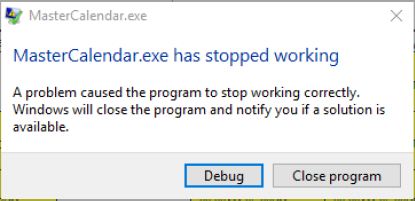
What You Should Do: Currently, there is no fix for this issue except to disable the computer’s touch-screen/pen-device functionality. To disable the touch-screen and/or pen device:
1. Click the Start button on the Windows taskbar. The Start menu displays.
2. On the Start menu, enter device manager in the Search text box.
3. In the Device Manager tree list, select the Human Interface Devices node.
4. Right-click on the HID-compliant Touch Screen node. A context menu will display for the HID-compliant Touch Screen.
5. Select the Disable menu option. A standard confirmation message displays.
6. Click the Yes button to disable the HID-compliant Touch Screen.
If the model you are using supports pen devices, repeat steps 4-6 for the pen device.
Resolution: This will be fixed in WINNIE.
End-of-Day (EOD) Removes One-Year Food Prescriptions when Infants Turns One Year Old (CDP-173)
Posted 10/3/16
Description: The system automatically creates a one-year food prescription during the infant certification if the infant has any risk factors that are also applicable for children. However, during the EOD process, when the system changes the infant’s WIC Type from infant to child on their one year birthday, it is also deleting this child food package.
What You Should Do: For the majority of infants this should not be an issue because most infants must be certified after their first birthday and HuBERT creates a child food package at the time of the certification.
- This may be an issue for the following two scenarios:
- Infants certified after 6 months of age; and
- Infants certified before their first birthday.
In these instances, a message will display indicating that benefits cannot be issued because the participant doesn’t have an appropriate food package and a new food package will need to be created.
Resolution: This will be fixed in HuBERT Release 2.37.
Pseudo-Certs Setting Reason Not Present to NULL and Removing Radio Button Display when Physical Presence Is "N" (CDP-11)
Posted 2/9/16
Description: When a pseudo-cert is created in the folder of a participant that has the No radio button and a Reason Not Present selected for Physically Present:
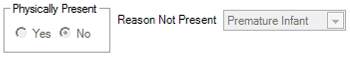
the system is setting the Reason Not Present to NULL and no longer displaying the selected radio button.
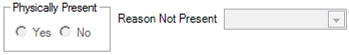
What You Should Do: If you select the No radio button for Physically Present during a certification, please document the reason you selected in a General Note with the Subject of Physical Presence Exception. This way, if a pseudo-cert is created that causes the system to set the selected reason to NULL, the reason will still be documented for that certification.
Resolution: This will be fixed in WINNIE.
Mid-certification Assessment (MCA) Due Report Listing Participants Based on Agency where Certification Occurred, NOT Current Agency (CDP-9)
Posted 2/9/16; Updated 4/12/2021
Description: When the HuBERT Mid-certification Assessment Due Report is run, the participants are being displayed based on the agency/clinic where they were certified. It should be displaying participants based on the agency/clinic where they currently belong.
What You Should Do: Use the DUE FOR CERT, MCA OR NUTRITION VISIT Infoview template, available in the INFOVIEW TEMPLATES >> Agency Management >> Due/Overdue folder, instead.
Resolution: This issue has been closed and will not be resolved.
Assignment or Removal of Risk Factor 201 in a Child’s Participant Folder Results in Deletion of Current and Future Food Prescriptions (CDP-59/TMP-346)
Posted 6/1/15
Description: For children in a current certification period, if Risk Factor 201(Low Hemoglobin) is added or removed via a pseudo-cert within the Participant Folder, the system is auto-deleting food prescriptions with an Effective Date of the current date or with a future date.
What You Should Do: You will need to create a new food package before being able to issue benefits.
Resolution: This will be fixed in WINNIE.
Children Are Counted as Infants if Sets of Benefits with PFDTU after First Birthday Issued Before First Birthday (TMP-220)
Posted 5/20/2015
Description: When benefits are issued to a participant the system records their WIC Type at the time of issuance based on their current WIC Type (or the WIC Type stored in the MEMBER table). The WIC Type stored at the time of issuance is used to count the type of participant in the participation counts.
If an infant is recertified prior to their first birthday and issued tri-monthly benefits, the system will count the participant as an infant for all three months even if the second and third sets of benefits are for child food packages and the PFDTU of the benefits is after the first birthday.
This can result in over-counting infants in the participation counts and could have a larger impact after Release 2.22 in which infants can be certified within 30 days of the first birthday.
Please note that infants should only be recertified early in instances where it is absolutely necessary to sync the infant's appointment with other household members.
What You Should Do: In general, infants should be recertified after their first birthday. If trying to sync the infant to other household members, ascertain if it is possible to sync all of the appointments after the infant's first birth date (by extending other certification periods by 30 or less days). If the infant must be recertified early, benefits could be issued for only one month and subsequent benefits issued after the infant's first birthday. If doing this were to cause hardship then issue tri-monthly; the system will count the participant incorrectly as an infant for the subsequent sets of benefits.
Resolution: This will be fixed in WINNIE.
Yellow Tabs in Participant Folder Displaying Incorrectly for Some Participants (TMP-223)
Posted 5/6/2015
Description: A high risk flag is found in three tables: MEMBER, CERTCONTACT, and RISKFACTOR. When a participant is not high risk all three high risk fields should equal N (or No). In some instances, it appears that the CERTCONTACT record is setting the high risk field equal to Y even though the participant doesn’t have any high-risk risk factors assigned. This results in the participant folder tabs displaying in yellow.
What You Should Do: (OPTIONAL) If you identify a participant whose tabs are yellow but currently doesn’t have any high-risk risk factors assigned, you can open the Assign Risk Factors screen and click the Resolve System-assigned High Risk Designations checkbox. When you do this, a note will be auto-generated by the system with the Subject of High Risk Resolution. You should then create another General Note, selecting High Risk as the Subject, and explaining that the participant didn’t have any high-risk risk factors and that is why the high risk was resolved.
Resolution: This will be fixed in WINNIE.
"Server Unable to Process Request Error" Randomly Occurring when Working in View Appointments for Date Screen (TMP-213)
Posted 1/28/2015
Description: The following error is displaying randomly when users are working in the View Appointments for Date screen.
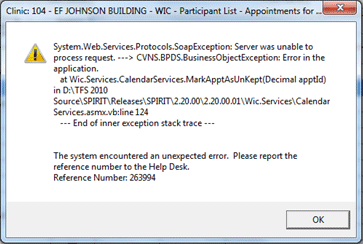
What You Should Do: Click the OK button on the message and continue working in the screen.
Resolution: This will be fixed in WINNIE.
"Deserializing Participant" Error Displaying Randomly when Opening Participant Folders (TMP-152)
Posted 12/15/2014
Description: An error that reads: "Error encountered while deserializing Participant: Error encountered while deserializing Bloodwork: Exception has been thrown by the target of an invocation."
What You Should Do: Click the OK button on the message and the Participant Folder will continue to open.
Resolution: This will be fixed in WINNIE.
CPA Household Alerts Displaying More than Once Resulting in Screen Focus Not on Most Recently Opened Participant Folder; Focus Remains on First Folder in the Household Opened (TMP-201 and TMP-202)
Posted 10/1/2014
Description: There are two issues contributing to the focus not being appropriately maintained on the most recent Participant Folder opened:
- Household Alerts
- If there is a CPA-created and a system-created household alert (such as Due for Mid-certification Assessment), the CPA-created alert is opening multiple times resulting in the first folder opened maintaining the screen focus instead of the most recent folder opened.
- If there is a CPA-created household alert and a second folder is opened for that household leaving the first folder open (either by minimizing the first folder or just clicking on the Participant List), the CPA-created alert does not open again but the first folder opened maintains the screen focus and opens on top of the most recent folder opened.
- Use of the Minimize Button
- If when opening multiple Participant Folders in a household the minimize button is used to minimize the first Participant Folder opened instead of clicking on the Participant List (screen or button on the taskbar), the focus is maintained on the first folder opened, not the most recently opened folder.
What You Should Do: You don't have to use the Minimize button to switch between folders or return to the Participant List screen. You can click on the buttons on the taskbar or the Participant List screen in the background.
Resolution: This will be fixed in WINNIE.
Some-Breastfeeding Women More than 6 Months Postpartum Incorrectly Suggested Benefits when Second Unlinked Infant Record in Infants Born from This Pregnancy (TMP-199)
Posted 9/4/2014
Description: Although Some-Breastfeeding women more than 6 months postpartum are not eligible to receive food benefits, HuBERT is incorrectly suggesting benefits to these women when a second unlinked infant record exists in the Infants Born from This Pregnancy window in Health Information.
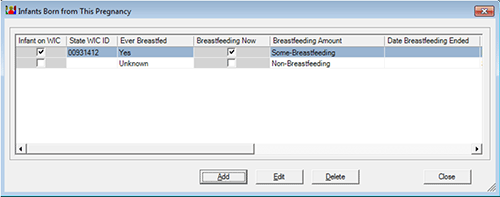
What You Should Do: If a second record was incorrectly added to the Infants Born from This Pregnancy window instead of editing the initial record, you can delete the incorrectly added record simply by highlighting it in the window and clicking the Delete button. This should resolve the incorrectly suggested issuance.
If, however, the second record is appropriate because a second infant was born but is not on WIC due to neonatal death or other circumstances, you should simply remove the checkmark from in front of the participant's name in the Issue Benefits screen so that no benefits are issued.
Resolution: This will be fixed in WINNIE.
System Incorrectly Assigning Risk Factor 113 to Children 3-5 Years Old Measured Recumbent (TMP-169)
Posted 5/13/2014
Description: The system is incorrectly auto-assigning Risk Factor 113, Obese (Children 2-5 Years of Age), to children who are 3-5 years old and are measured recumbent. These measurements are also not being plotted on the Y2-6 grids as they should be.
What You Should Do: This should affect a very limited number of children since most 3-5 year old children are measured standing. However, if risk factor 113 is incorrectly assigned, document that it should NOT have been assigned in a note.
Resolution: This will be fixed in WINNIE.
Unable to Issue Last set of Benefits for Mom when Breastfeeding Beyond One Year (TMP-159)
Posted 4/2/2014; Revised 9/9/19
NOTE: This is a training issue!
Description: If you try to issue a last set of benefits to mom once a fully or mostly-breastfed infant has turned one year old, after updating the breastfeeding information in Health Information, the system will NOT suggest the last set of benefits, where the PFDTU is in the month the infant turns one/cert ends, for mom. Instead, it will display the following message for mom in the Issue Benefits screen:
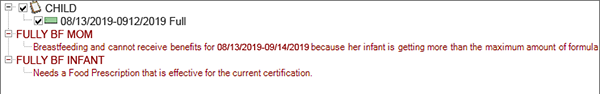
Although the message it displays is incorrect and is an issue, staff should follow the correct procedure to issue benefits to mom.
HuBERT will require you to select the Breastfeeding Beyond One Year checkbox in Health Information if the infant has turned one year old. However, if you do this before issuing the last set of benefits, the system will automatically terminate mom's certification and you will no longer be able to issue the benefits.
Note: This issue occurs rarely. Due to tri-monthly issuance most moms will receive these benefits before their child turns one year old.
What You Should Do: Do NOT update the breastfeeding information in the infant's Health Information before issuing benefits. When you open the Issue Benefits screen, the system will suggest benefits for mom but not the infant. Issue the set to mom then continue with either updating the infant’s Health Information or recertifying the infant as appropriate.
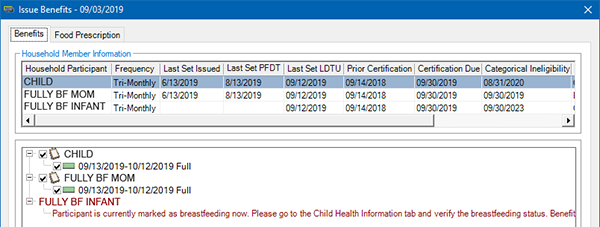
Resolution: The incorrect message that displays will be corrected in WINNIE. WINNIE will continue to function as HuBERT does currently for benefit issuance.
Homeless Date Verified of 3/18/2013 Displaying for All Participants in the State Office Module (TMP-156)
Posted 3/24/2014
Description: In the State Office module, a Homeless Date Verified of 3/18/2013 is displaying for all participant records in the Homeless section of Demographics.
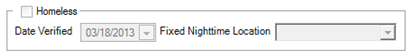
For those participants who are actually marked as Homeless in the Clinic module, the correct homeless information is being displayed in the State Office module.
What You Should Do: This is a display issue in the State Office Module.
Resolution: This will be fixed in WINNIE.
System is Incorrectly Assigning High Risk to Full-Term Infants Whose Length Falls below Grid and Percentile is N/A (TMP-153)
Posted 3/18/14
Description: The system is incorrectly assigning high risk for Risk Factor 121 when it is assigned to full-term infants whose length measurement falls below the lowest line on the Growth Grid resulting in a Length/Age percentile of N/A.
What You Should Do: You can use the Resolve High Risk Designation function in the Assign Certification Risk Factors screen to remove the incorrect system-assigned high risk.
Please note that if the infant is high risk for other risk factors, using the Resolve High Risk Designation function will remove ALL high risk, which may not be appropriate.
Resolution: This will be fixed in WINNIE.
Timeout Error Occurring when Using Potential Duplicate Participants Function (TMP-145)
Posted 2/27/14; updated 4/12/2021
Description: A "Web Service Timeout Expired" error is occurring when trying to use the STate Defined Comparisons function in Potential Duplicate Participants found in the System Administration module. This primarily occurs with large agencies.
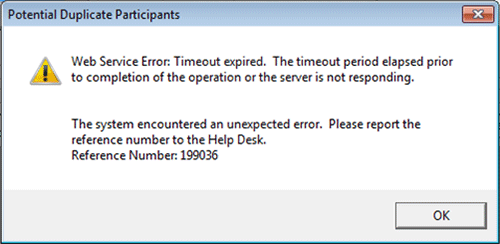
What You Should Do: This error renders the State Defined Comparisons function unusable. However, the State WIC ID function should still be able to be used for known duplicates.
Resolution: This will be fixed in WINNIE.
Unable to Make Resource Inactive if Appointments Scheduled in Past (TMP-139)
Posted 2/24/14
Description: One of the new functions in Release 2.19 was the ability to designate a Resource as inactive. This function isn't currently working.
What You Should Do: You will not be able to use this function until it is fixed.
Resolution: This will be fixed in WINNIE.
Reason(s) Stopped Field Enabled and Required in Add Infant Information for Non-Breastfeeding Mom IF Infant's Health Information Completed First (TMP-127)
Posted 2/24/14
- Description: This occurs for the following specific scenario:
- Certifying a non-breastfeeding woman and her infant; and
- The infant's Health Information is completed first
When completing the Add Infant Information screen in the non-breastfeeding woman's Health Information - Infant(s) Born from This Pregnancy, the Reason(s) Stopped field is enabled and required.
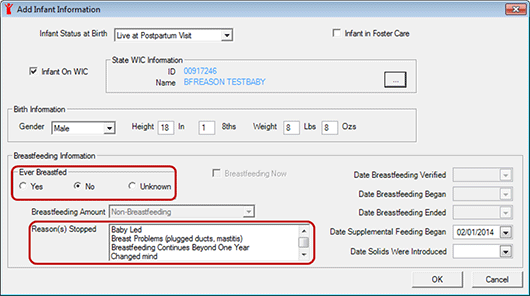
What You Should Do: In general, you should complete the mom's Health Information first in order to create a two-way link between mom's and infant's records. However, if for some reason this isn't possible and this issue occurs, simply click the Ever Breastfed - Yes radio button and then the Ever Breastfed - No button and the field will become disabled.
Resolution: This will be fixed in WINNIE.
The Down Arrow is Initially Disabled in Define Resources when the 9th Resource or Below is First Highlighted (TMP-45)
Posted 2/24/14
Description: The down arrow used to define the sort order for resources in the Build Clinic Calendar - Define Resources window is initially disabled when you click to highlight the ninth resource, or any resource below the ninth resource.
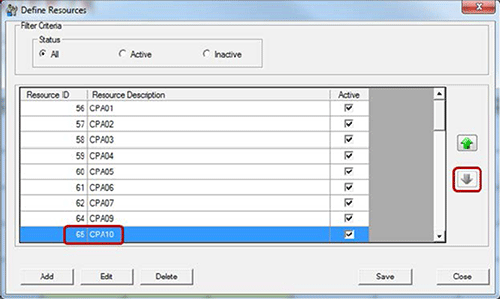
What You Should Do: Simply click the up arrow once and the down arrow will be enabled.
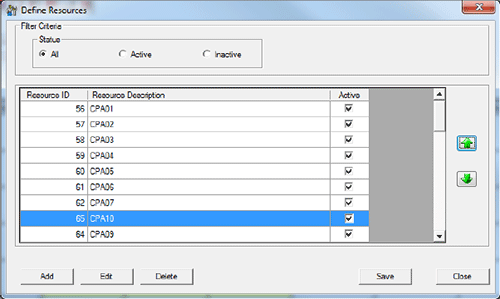
Resolution: This will be fixed in WINNIE.
Food Package is Not Removed during the Remove Incomplete Certifications Process (TMP-25)
Posted 2/24/14
Description: When an incomplete certification is removed, all items that were created as part of that certification should be removed. The food package(s) created during the Certification Guided Script are not being automatically deleted after an incomplete certification is removed.
What you Should Do: You can delete the food package in the Food Prescription tab of the Participant Folder.
Resolution: This will be fixed in WINNIE.
Previous Referral Dates Not Allowed in CGS (TMP-40)
Posted 2/24/14
Description: When entering a Contact Date into the Certification Guided Script (CGS), the system will not allow a date before the current date to be entered. If a previous date is entered, upon ending the certification, the Event Log will display indicating that "No referrals found for current certification".
Explanation: This is due to the system verifying the Contact Date instead of the Created Date for the referral.
What you Should Do: If you need to enter a previous Contact Date for a referral, you can edit the referral in the Participant Folder on the same date the certification is completed.
Resolution: This will be fixed in WINNIE.
Participation vs. Enrollment Monthly Report Displays All Clinics when Run in Clinic Module (TMP-119)
Posted 2/24/14
Description: When running the Participation vs. Enrollment Monthly report (CLD029) in the Reports Environment's Clinic module, the Clinic(s) list displays all clinics instead of only those associated with the Agency selected when you first open HUBERT.
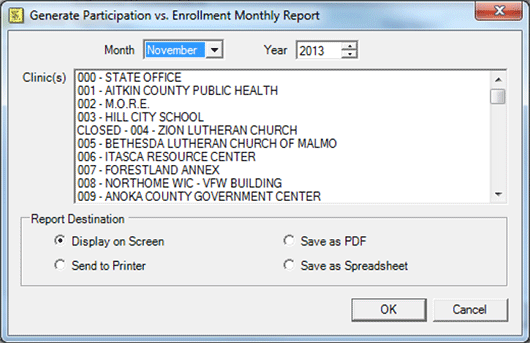
What you Should Do: This is a display issue and does not affect your ability to run the report for your clinics.
Resolution: This report will be corrected when recreated in Infoview (since there won't be any reports in WINNIE and this was identified as a needed report).
Fully-Breasted Infants Less than 6 Months Old Should be Terminated for Failure to Pick-Up when Their Linked Mothers are Terminated (TMP-26)
Posted 2/24/14
Description: Fully breastfed infants less than 6 months old do not receive benefits and don't have a last set Last Date to Use to trigger the system to terminate them for Failure to Pick-up. However, in ENH-15, the system now only counts fully breastfed infants if their linked mother receives benefits. For consistency purposes, the infants should also be terminated when their linked mother is terminated for Failure to Pick-up.
What you Should Do: This is a display and consistency issue and should not affect users.
Resolution: This issue will be fixed in HuBERT Release 2.37.
MCA GS and CGS Icons Active at Same Time (TMP-36)
Posted 11/14/2013
Description: The MCA GS and CGS icons are both active at the same time for participants who have a Mid-certification Due date but NO MCA Completed Date. These are participants that had their Midcert completed in the Participant Folder before the installation of Release 2.18.06 on June 29th, 2013, when the MCA GS was added to HuBERT. Although this will primarily be seen for participants during November and December 2013 due to the MCA conversion, it will continue to be seen for infants who have not had an MCA completed and are within 45 days of their Certification End Date.
The issue occurs if the MCA GS is started when you meant to start the CGS. When you realize you mistakenly started the MCA GS and close the MCA, the CGS icon is enabled. If you click the CGS icon instead of first removing the incomplete MCA, the system will allow the participant to have concurrent MCA GS and CGS sessions.
If information, such as Ht/Wt/Blood, was entered into the MCA GS or CGS and you have an MCA in process, any information entered will be treated as if it were entered into the Participant Folder and you will not be able to complete the CGS.
What You Should Do: Make sure you are clicking on the correct icon to start the appropriate Guided Script.
![]()
If you realize you have mistakenly started the MCA GS instead of the CGS, please make sure to click the "door" icon instead of the "stop sign" icon. If you click the "stop sign" the system will end the MCA GS (as long as a blood value has been entered) and disables the Remove the Mid-certification Assessment, which you will need to do to "fix" this issue.
![]()
If you have started the CGS, without first removing the MCA, start with Step 1. If you haven't started the CGS yet, start with Step 5:
- Step 1: Click the "door" icon to exit the CGS
- Step 2: Click the Certification menu.
- Both the Remove Incomplete Certification and the Remove Mid-certification Assessment options are enabled
- Step 3: Click the Remove Incomplete Certification option
- Step 4: Click Yes on the message "The current certification attempt will be removed for the participant along with all of its related information. This information cannot be recovered after it has been removed. Do you wish to continue?"
- Step 5: Click the Certification menu.
- Step 6: Click the Remove Mid-certification Assessment option.
- Step 7: Click Yes on the message "The incomplete mid-certification assessment will be canceled. Information collected will be retained but will not count toward a new assessment. Do you want to continue?"
- Step 8: If a Nutrition Assessment was performed in the MCA GS or the CGS, delete it in the Participant Folder.
- Step 9: Click the CGS icon to start a new certification.
- Step 10: If a Ht/Wt and/or Blood record was completed in the MCA GS, you will need to "edit" the record in order for the CGS to recognize it as part of the certification.
- Step 11: Click on Ht/Wt/Blood
- Click the Edit button
- Click OK
- Click the Blood tab.
- Click the Edit button
- Click OK
- Click Close
Resolution: This will be fixed in WINNIE.