Contact Info
Benefit Issuance Topics
Use Ctrl + F to search page for keywords or phrases.
PROVIDING FORMULA IF THE “NO WIC FORMULA/FOODS” FOOD ITEM HAS BEEN ISSUED
You can use the Food Adjustment Wizard to issue formula to participants who have been previously issued the “No WIC Formula/Foods” food item. To do this, you must:
- Create a new food prescription with the formula.
- Void FUTURE benefits.
- Change Food Already Issued for the current month (return the “1 can” issued as part of the No WIC Formula/Foods food item and replace the 1 can with the new formula).
- Add More Formula for the current month.
- Issue formula for future months.
A cheat sheet, Adding Formula when No WIC Formula/Foods Originally Issued (PDF), is now available on the HuBERT Cheat Sheets webpage.
January 5, 2024, HuBERT Hints
CASH VALUE BENEFITS CANNOT BE ADJUSTED IN THE FOOD ADJUSTMENT WIZARD
Recently, we have had multiple Help Desk calls in which staff have tried to use the Food Adjustment Wizard (FAW) to adjust benefits issued with an incorrect Cash Value Benefit (CVB) amount resulting in back-end corrections having to be made (which isn’t always possible).
Incorrect CVB amounts can occur when you:
- Remove the default CVB food item and forget to add the increased CVB food item, then issue benefits without the CVB.
- Forget to add the increased CVB food item and issue the default CVB food item.
If the incorrect CVB amount is issued, the FAW CANNOT be used to adjust the CVB! Because the increased CVB food item was not part of the original issuance, the FAW will not allow you to add it. If you remove the default CVB in the FAW, then try to add it back in, it does not add the amount in dollars, but cents, resulting in CVBs for quantities less than a dollar.
To resolve this issue, the Help Desk must escalate the issue and corrections to the back-end have to occur (although this isn’t always possible to correct). When this occurs, there are record discrepancies that have to be manually reconciled and the corrected food item does not display in HuBERT.
Regardless of whether redemption has occurred, you CANNOT adjust the CVB for the current month in the FAW!
If there are redemptions, you CANNOT correct the CURRENT food package. You can only void future benefits, correct the food package, and reissue the future benefits.
If there aren’t any redemptions, you must first assess (both can be viewed in Benefits History):
- Has anything been direct shipped in their current benefit set?
- Has the FAW been used to adjust anything else in their current benefit set?
If you can answer yes to either of these questions, you CANNOT correct the CURRENT food package; you must only void future benefits, correct the food package, and reissue the benefits.
IF there are NO redemptions, NO direct ship, and NO adjustments, you still CANNOT use the FAW to ADJUST the CVB, but you can use the FAW to void current and future benefits, then you can adjust the food package and reissue all sets of benefits.
March 2, 2023, HuBERT Hints
CASH-VALUE BENEFITS (CVBs) AND DEFAULT FOOD PACKAGES (DFPs)
Despite the increased CVB amount being extended until September 30, 2023, the DFPs will continue to provide the original CVB amount of $9 and $11. There are a couple of reasons the original CVB food item and amount are used. These ensure:
- Decreased potential for over-issuance – once a food item is added to the food prescription, the system cannot validate over-issuance when the amounts are changed. Maintaining the original amount helps ensure that over-issuance does not occur.
- Consistency for users – staff should be used to editing the CVB quantity in the DFP. If a new food item were used in the DFP with the increased/decreased amount, all existing food packages would have to be updated, which changes the process that has been used for the last two years.
- Consistency and simplification for reporting - if the food item was changed every time the amount was increased/decreased or extended, staff would have to be aware of the new food item ID for reporting.
Please remember that the Food Adjustment Wizard (FAW) cannot be used if the incorrect amount of CVB is issued. Once you’ve verified whether redemption has occurred:
- Redemption: you cannot adjust the CVB for the current month in the FAW! You can only void future months, correct the food package, and reissue the future benefits.
- No Redemption: you cannot adjust the CVB in the FAW! You can only void current and future months (as long as nothing has been direct shipped, nothing has been redeemed, and the FAW has not been used to make any other changes to the benefit set), correct the food package, and reissue the current and future benefits.
January 5, 2023 HuBERT Hints
MONITORING ISSUANCE OF INCORRECT CVB AMOUNT
Local Agencies should use the PARTICIPANTS NOT ISSUED INCREASED CVBs BY ISSUED DATE report to ensure participants are being issued the increased CVB amount.
This report template is found in the INFOVIEW TEMPLATES >> Agency Management >> Audits/Charts Review folder and allows you to identify participants incorrectly issued benefits after 10/1/2022 with $9, $11, and $17.50 CVBs, as well as the staff who issued them and may require more training.
Please see Infoview Report for Monitoring Issuance of Incorrect CVB Amount in the October 2022 HuBERT Hints #1 for more information about using this report.
October 20, 2022, HuBERT Hints
Changing Infant's Breastfeeding Amount & Unable to Issue Benefits
Although an issue hasn’t been officially identified in HuBERT, every week there are at least a couple of calls in which the user is unable to issue benefits for an infant less than 6 months old whose Breastfeeding (BF) Amount had just been changed. You should be able to change the infant’s BF Amount in either the infant’s Health Information or mom’s Health Information - Infant(s) Born from This Pregnancy screen.
However, it appears that in some instances if the BF Amount is changed via the infant’s folder, the user is unable to issue benefits. To resolve this, the Help Desk has had the user change the infant’s BF Amount back to its original status in the infant’s Health Information and then change the BF Amount to its new status in mom’s Health Information instead. In many cases, this appears to resolve the issue whereby benefits cannot be issued after the BF Amount has just been changed.
June 2022 HuBERT Hints #2
Infant Must Be 6 Months Old on Date of PFDTU to Issue Food Benefits
This is just a reminder that for infants to begin receiving infant foods, they must be 6 months old either on or before the Printed First Date to Use (PFDTU) of the benefit set.
The system simply adds 6 months to the month of the infant’s DOB to determine their 6-month birthdate.
Example #1: Infant’s DOB = 1/20/22; Household Cycle = 15-14
- 6-month birthdate = 1/20/22 + 6 months = 7/20/22.
- 6/15/22-7/14/22 (June)
- 7/15/22-8/14/22 (July)
- 8/15/22-9/14/22 (August) – First set with food items
Example #2: Infant’s DOB = 1/15/22; Household Cycle = 15-14
- 6-month birthdate = 1/15/22 + 6 months = 7/15/22.
- 6/15/22-7/14/22 (June)
- 7/15/22-8/14/22 (July) – First set with food items
- 8/15/22-9/14/22 (August)
For example, an infant who turns 6 months old on 6/20/22, whose cycle is 15-14, and is issued late benefits on 6/22/22, will not be issued food benefits until the month of July because the PFDTU of the June set is before the infant's 6-month birthday.
June 2022 HuBERT Hints #2
April 2011 HuBERT Hints #2
Unable to Issue Last Set to Breastfeeding Woman after Infant Turns One Year Old
A relatively common call the Help Desk receives is that HuBERT will not issue the last set of benefits to a breastfeeding woman after their fully or mostly-breastfed infant has turned one year old, even though the Printed First Date to Use (PFDTU) is in the same month as the woman’s Cert End Date and they should be eligible to receive this set of benefits.
This is because HuBERT auto-terminates mom’s certification once the breastfeeding information in Health Information is updated. Instead of just updating the Breastfeeding Verified Date, if the infant has turned one year old, the system will also require you to select the Breastfeeding Beyond One Year checkbox. Once this is checked, the system automatically terminates mom’s certification, and you are no longer able to issue the last set of benefits to her.
To ensure a breastfeeding mom receives her last set of benefits, you must issue her benefits first before updating the breastfeeding information in Health Information and issuing to, or recertifying, the infant.
June 2022 HuBERT Hints #1
Cash-Value Benefit (CVB) Missing from Food Packages - Always Ensure Food Package Includes All Appropriate Food Items before Issuing
The Help Desk frequently gets calls asking to help remedy food benefits that are missing the Cash Value Benefit (CVB). This appears to occur when staff remove the standard lower-value CVB ($9 or $11 FRESH or Frozen Fruits and Vegetables) that is part of the default food package and forget to replace it with the increased CVB (Fruit/Veg CVB – 24, 43 and 47 dollars) food item.
What often seems to happen is neither WIC staff nor the participant realizes the CVB is missing from the issued food benefits until the participant is at the store and has purchased some of their WIC foods. Once redemption has occurred, the current benefits can no longer be voided or adjusted to add the CVB.
The following are a few tips for adjusting and issuing food packages:
- Always add the new food item then delete the food item being replaced. If making multiple adjustments to a food prescription, do this for one food category at a time. For instance, if changing the CVB and milk, add the increased CVB first, then delete the lower-value CVB. Next, add the new milk food item, then delete the old milk food item. Do this instead of deleting one or all the food items first. This ensures that the new food item is always added, and you can depend on the system validating that the old food item has been removed (since HuBERT validates food prescription against the appropriate maximums, it won’t allow you to issue both the new and the replaced food items because it would be over-issuance).
- Always carefully review the Aggregated Issuance screen before clicking the Send eWIC Data button.Verify that each household member is receiving the correct quantity for each food item. If something is missing, or doesn’t appear correct, click the Cancel button, and correct the food prescription as appropriate.
- Review the benefits listed in the My MN WIC App with the participant or offer to print the Account Balance or Shopping List after issuing the benefits. Often, two sets of eyes are better than one. This will ensure if something is incorrect that you’ll be able to void, correct the benefits, and reissue them, especially if this can be done before the participant has the opportunity to use the benefits.
For many of these Help Desk calls, we are unable to correct the food benefits once redemption has occurred. Taking these steps above will help to resolve simple issues that can escalate into bigger ones and help to ensure our participants receive the most from our WIC services.
May 2022 HuBERT Hints #1
Issue Prorated Food Packages Suggested by HuBERT
In general, it is not appropriate to edit the prorated food packages suggested by HuBERT. We only prorate milk for women and children while we prorate formula, infant fruits/vegetables and infant meats for infants.
Women and Children: If there are 31 to 24 days between the First Date to Use (FDTU) and the Last Date to Use (LDTU), the system suggests a full package, 23 to 16 days is three fourths, 15 to 8 days is a half package, and 7-1 days is a quarter package.
Infants: Their proration starts later and is never less than a half package. If there are 31 to 16 days between the FDTU and LDTU, the system suggests a full package, 15-8 days it suggests three fourths, and with 7 to 1 day left they receive a half package.
Due to the potential for over-issuance, especially of formula, which is tracked very closely due to our formula rebate contract, if HuBERT suggests a prorated cycle, the food package should be issued as suggested.
May 2022 HuBERT Hints #1
Issuing the "No WIC Formula" Food Item - Select Direct Ship!
The "No WIC Formula" food item is used to ensure infants not receiving WIC formula, but receiving WIC services, are still counted for your agency. However, since it isn’t an actual food item, it is not linked to a subcategory, which is required to send it to the eWIC processor.
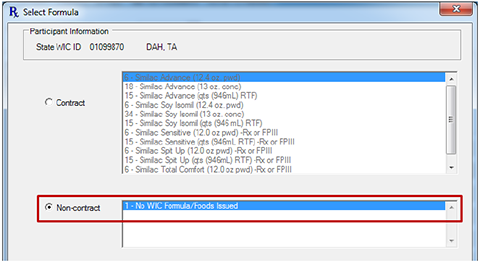
Since this food item is never sent to the eWIC processor, you must remember to select the Direct Ship checkbox when issuing. Otherwise, you will receive an Object Reference Error that reads "EBT category not established for distribution ID for 340".
NOTE: This will continue to work the same way in WINNIE.
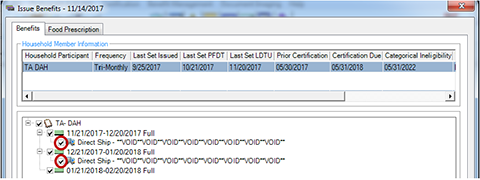
February 2022 HuBERT Hints #1 and
October 2019 HuBERT Hints #1
ISSUING THE CVB TO INFANTS RECEIVING A CHILD FOOD PACKAGE
The status of the increased CVB continues to be in flux, and the information provided from USDA in regard to issuing the increased CVB continues to evolve. Originally, the increase in CVB was a static amount ($35) to be issued based on WIC Categories, women and children. But it later evolved to specify Food Packages (FP) III, IV, V, VI, and VII.
The only specification regarding infants was "the CVV/B increase does not apply to infant participants receiving food package III". Since HuBERT allows issuance of FP IV to infants turning one year old if the one-year birthdate falls between the PFDTU and LDTU, they can receive the increased CVB if issued FP IV (child's FP). No participants issued FP IV should receive a $9 food benefit; if they are receiving FP IV, they should receive the increased CVB amount of $25.
Always Assess If Appropriate to Provide Child’s Food Package (FP IV) to Infant
You should always assess whether it is appropriate to issue the child food package before the infant’s first birthdate.
In general, the infant food package tends to be most appropriate for non-breastfed infants turning one because formula is a good source of iron and provides a variety of vitamins and minerals that milk doesn’t. However, there are other considerations, including when the infant is turning one (closer to the Printed First Date to Use or closer to the Last Date to Use of the benefit cycle); whether the infant is considered high risk (low hemoglobin at midcert assessment, born premature or special needs); and whether the infant is already eating protein sources or other high iron-providing foods. Once an assessment has been made that it’s appropriate, and if Mom has specifically asked for the children’s foods, the child’s food package can be issued.
Updated 10/20/2022 HuBERT Hints
Incorrect Description Displays on Direct Shipped Benefit Items Screen
Description: When direct-shipping formula, the Direct Shipped Benefit Items screen may display the incorrect Formula description (as shown below). This is a display issue. The correct formula will be issued to the WIC Card.
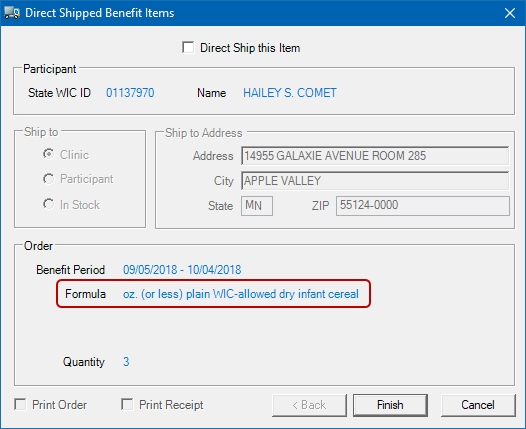
Resolution: This will be fixed in WINNIE.
Index Out of Range Error Displays when Issuing Benefits to New Household Member (CDP-378)
An "Index Out of Range" error is displaying when a household member is issued benefits for the FIRST time on the Last Date to Use (LDTU) of another household member.
Example:
- Mom's LDTU = 3/3/20
- New infant certified on 3/3/20 and issued first set of benefits.
The system tries to sync mom's cycle to the new infant's cycle instead of syncing the infant to the established cycle.
The error displays when you click the Issue Benefits for Selected Member button.
Work-around:
1. Click OK on the error.
2. The Aggregated Issuance for EBT Account screen will open but no food items will display. Close this screen.
3. Manually cycle-adjust the infant's cycle by changing the Selected LDTU Of to the current date so that the infant receives a 1-day package. This will ensure the members of the household have synced cycles.
eWIC Transition Guide and March 2020 HuBERT Hints #1
Cannot Direct-Ship and Issue to Card for Future Months
You can only combine direct-ship issuance with issuance of formula to the WIC Card when issuing for the current month. For future months, you can direct-ship but you cannot also add formula to the card. If you need to do a combination for future months, you will have to wait until the PFDTU of the next future month (or until it is the current month) then add, return and issue the remaining quantity to the card. The Direct Ship – Adding More Formula cheat sheet provides step-by-step instructions for doing this for the current month
September 2019 HuBERT Hints #1
Verify Food Package BEFORE Issuing Benefits to the WIC Card – Infant vs. Child Food Packages
The auto-issuance of a child food package for an infant's last set of benefits appears to be causing frequent issues. If a child food package is issued to the WIC Card, and it is determined that an infant food package is more appropriate, the issuance can be easily corrected if done so immediately before any redemption occurs. But once redemption occurs, formula and infant foods can no longer be issued because they were not issued as part of the original issuance for the current month.
The system auto-generates a child's food package during the infant's Certification Guided Script if the infant is assigned a risk factor that is applicable to both infants and children (e.g. 142 – Preterm or Early Term Delivery). If the infant's first year birthday falls between the PFDTU and LDTU of their cycle, the system will auto-suggest issuance of the child’s food package.
- All food packages should be reviewed before issuing to the WIC Card. For infants, appropriateness of the child food package should be assessed. A couple of questions to consider:
- Is the infant's birthday closer to the PFDTU or LDTU? If LDTU, the infant package may be more appropriate.
- Does the infant have any higher-risk risk factors? For instance, if born premature, had a low hemoglobin at the MCA or has any special needs then the infant food package may be more appropriate.
- Is the infant currently eating high-iron providing foods? If not, the infant food package may be more appropriate.
- Is the infant fully breastfeeding or does mom prefer the child's food package? Then the child’s food package may be more appropriate.
We recognize there is a lot to remember when issuing benefits to a WIC Card but verifying the food package is not new. Food packages should always be reviewed with the participant prior to issuing, regardless of the type of benefit being issued.
June 2019 HuBERT Hints #2 (revised from Feb. 2012 HH)
Using Direct Ship to Issue Partial Package of Same Formula when On-hand
Unlike paper benefits where you could issue part of the same formula as Direct Ship (ex: 4 cans on-hand in clinic issued as Direct Ship while other 5 cans issued to the benefit for October), in eWIC, you can't issue to the WIC Card and direct-ship a partial quantity of the same formula for the same month.
eWIC Transition Guide
Direct Ship
Always Select the In Stock Radio Button from Issue Benefits Screen
When issuing direct-ship benefits from Issue Benefits, the only thing we must remember to do on the Direct Shipped Benefit Items screen is select the In Stock radio button in the Ship to section. Since other State agencies use this software, the default is to ship to the clinic, but we ship to an agency's main office and then issue as in-stock formula, which we indicate by selecting the In Stock radio button.
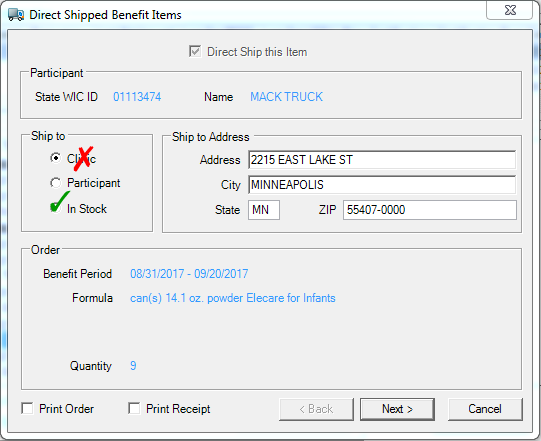
November 2017 HuBERT Hints #2
Reminder – Manually Mark Appointments as Kept for Participants Not Issued Benefits
This is just a reminder that HuBERT automatically marks appointments as kept as long as benefits are issued on the same date as the appointment. For participants that are not issued benefits, such as fully breastfed infants less than 6 months old and some-breastfeeding women more than 6 months postpartum, you will need to remember to manually mark the appointments as kept.
Doing this ensures the accuracy of any reports that provide information on appointment no-shows. Getting into the habit of doing this will also ensure that when the reminder message component is added to the current Food Finder app, the reminder messages will display appropriately for those participants who choose to use this feature.
July 2016 HuBERT Hints #2
Explaining Prorated Food Packages to Participants
When issuing benefits "late" to women and children, HuBERT prorates the food package, indicating a "three-quarters", "half" or "one-quarter" food package. However, only the amount of milk is reduced; the other food items are not. CPAs should specifically mention this to participants, informing them of the amount of milk they will receive, and that the amount of other food items is not less.
We suggest not using the terms "half" or "three-quarters" food package with participants since such terms are inaccurate and likely to be confusing. If you have questions, please contact your Nutrition Consultant.
March 2013 HuBERT Hints #3
System Won't Allow Issuance if Participant Is No Longer Categorically Eligible
Users will be unable to issue late benefits to a participant that has been terminated by the system for categorical ineligibility.
For example, if a participant comes in on 5/6/13 to receive April benefits and their:
- Last Check LDTU = 4/22/13
- Categorical Ineligibility Date = 4/30/13
- Termination Date = 4/30/13
The user will be unable to issue April benefits because the participant has been terminated by the system and is no longer categorically eligible to receive benefits.
Revised from the 2.17.07 Release Document</p>
Benefit Issuance Definitions
Issued Date
- The date a benefit is physically sent to the printer
- This date is not on the benefit
Printed First Date to Use (PFDTU)
- The date printed on the benefit that indicates the first date it can be redeemed at a store
- The month and year of the PFDTU are used for participation count
Last Date to Use (LDTU): The date printed on the benefit that indicates the last date it can be redeemed at a store
First Date to Use (FDTU)
- The first date the participant is able to use the benefit
- If benefits are issued early/on time: Equal to the printed first date to use (PFDTU)
- If issued late: Equal to the date the participant receives the benefit
- This date is not on the benefit
Syncing Package: A set of benefits issued at a cert appointment with a printed first date to use on the certification date and a last date to use the same as the other family members
Benefit Issuance Definitions - May 2012
The Top 5 Questions to Ask Yourself Before Clicking the Issue Benefits Icon
Description/Explanation: During a Nutrition Education contact, it is easy to overlook information that must be modified or entered into HuBERT in order for the system to be able to suggest benefits in the Issue Benefits screen, especially when serving multi-member households. Although the system will remind you with alerts prior to opening the Issue Benefits screen, it can affect your ability to serve the participant efficiently when you have to wait for the screen to open so that you can close it again and complete the necessary activities.
What You Should Do: Best practice is to review the participants' records prior to interacting with them. This will allow you to use your time more constructively and to use the system more efficiently. When reviewing the records, ask yourself:
- Is mom or baby breastfeeding? You will need to verify the Breastfeeding Amount and select the Date Breastfeeding Verified in the infant's Health Information; adjust the Food Packages as appropriate.
- Is anyone receiving a special formula? You will need to verify when the prescription expires in the Food Prescription tab and select the Date Food Package III Verified in Health Information.
- Is anyone turning 1 year old? You will need to assess whether an infant or child food package should be provided and delete the Child food package in the Food Prescription tab if appropriate.
- Is anyone turning 3 years old? You will need to create a food prescription with an Effective Date on the third birthday.
March 2012 HuBERT Hints #2
Always Close Issue Benefits Window When Returning to Participant Folder to Avoid Household Lock
Description: In Release 2.12.05, a Lock Household function was added to ensure that the Issue Benefits screen could only be opened for one member of a household at a time.
Explanation: When you click on the Issue Benefits icon, the system will verify whether another Issue Benefits screen has already been opened for the household. If not, HuBERT allows the Issue Benefits screen to be opened but places a temporary lock on the household so that the screen cannot be opened again for the same household until the screen is closed.
If the Issue Benefits screen is already opened and you try to open it again for the same household, a warning message displays indicating the household is temporarily . Both the initial user who opened the screen and the State WIC ID of the participant folder from which the Issue Benefits screen was opened is displayed in the message.
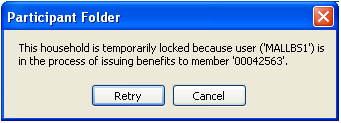
What You Should Do: Once the Issue Benefits screen is closed either by issuing benefits or exiting the screen, the system will automatically unlock the household. To avoid receiving the message, always exit the Issue Benefits screen if you have to return to a household member's Participant Folder before issuing the benefits (for example, to update the food prescription).
If you receive the message, click the Cancel button. Then, determine which household member already has the Issue Benefits screen open and re-maximize/use that screen. If another user has the Issue Benefits screen open, let them know that they must close it in order for you to be able to issue benefits.
If the household is even once the Issue Benefits screen is closed (due to a workstation locking up or loss of connectivity), you can manually unlock it by going to: File…System Tools…Unlock Household.
August 2011 HuBERT Hints #2
Always Issue Both Partial and Full Packages if Printed First Date to Use (PFDTU) Is in Same Month
Description: If two sets of benefits are suggested in the Issue Benefits screen for the same month (the PFDTU is in the same month), then both sets should be printed.
Explanation: Partial packages are suggested to close the gap between two different cycles within a household. When we set a participant's issuance frequency to Monthly, Bi-Monthly or Tri-Monthly, we are establishing the number of unique participation months for which the benefits should be suggested. Based on this definition, the system will suggest two sets of benefits for one month, a partial and a full package, and treat them as one month's issuance as long as the PFDTU is in the same month.
Example: The system suggests: 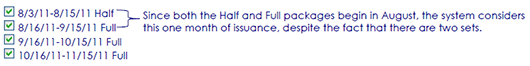
What You Should Do: If two sets of benefits are suggested with the PFDTU in the same month, you should issue both sets at the same time.
August 2011 HuBERT Hints #1