Contact Info
WIC Notes/SOAP Notes Topics
Use Ctrl + F to search page for keywords or phrases.
NEW HuBERT NOTE SUBJECT
Scanned Documents has been added as a new note subject in HuBERT.
December 1, 2022 HuBERT Hints
Guidance on Using "Other" as a Note Subject
The Note Subject, "Other", should only be used if no other Note Subject is applicable. There are numerous Note Subjects available in HuBERT in order to support any documentation that may need to occur. You should always attempt to select a Note Subject that best describes the note content. A note subject descriptive of the content assures follow up by appropriate staff and promotes better continuity of care.
The "Other" subject should be limited to notes that do not fall into the other subject areas. If you feel there is a relatively common Note Subject that should be added to HuBERT, please use the WIC IS Software Change Request Form to submit your suggestion.
February 2022 HuBERT Hints #1
Note Changes
in WINNIE, users can create “Priority Alerts”, which require a Subject be selected. The Subject then displays at the top of each page within the Participant Folder. Development of the Priority Alerts Subject list was brought to the Nutrition Education Workgroup, which consists of Local Agency and State staff, to develop. It was decided that the current Note Subjects in HuBERT would be revised and then used for the Priority Alert Subjects so that if an alert is converted to a note, the same subject can be applied.
The following are the Nutrition Education Workgroup’s Note Subject changes that are being made now in HuBERT to better prepare for WINNIE.
- New Note Subjects
- Soy Food – Issuance Reason
- Custody
- Pronunciation
- Interpreter/Language
- Referrals
- Note Subject Changes
- Physicians Referral changed to Health Care Provider Referral
- Deleted Note Subjects
- Soy Food – Cultural Practice
- Soy Food – Lactose Intolerance
- Soy Food – Milk Allergy
- Soy Food – Religious Observance
- Soy Food – Vegan/Vegetarian
March 22, 2022, HuBERT Software Update Document
Hard Return in Notes and Alerts Results in "/n" Added to Text – Need to Be Aware if Using Text as Criteria in Reports
If you hit the Enter key after typing an alert or within notes, the system stores an additional character "/n" at the end of the typed text in the database.
For example, if you type text and hit the Enter key after each word:
THIS
IS
A
TEST
This is how it is saved to the database: THIS\nIS\nA\nTEST\n
This does not display in the application but can cause problems if you are using specific text as a criterion for a report. For instance, if you wanted to identify all alerts that begin with "THIS IS A TEST", using ALERT.TEXT = 'THIS IS A TEST', it would only find those alerts that were typed without any hard returns.
September 2012 HuBERT Hints #1
Maximum of 4000 Characters Saved for SOAP Notes
Description: SOAP notes have a maximum of 4000 characters in HuBERT but the system will allow you type more than 4000 characters into a note. However, once saved, the note will only display the 4000 characters that can be saved to the database.
What You Should Do: There isn't a character counter in Notes. If you think you may have written more than 4000 characters, you can double-check by copying the text, opening a Microsoft Word document and pasting the text into the document. Click on the Review ribbon (1) and click on Word Count (2).
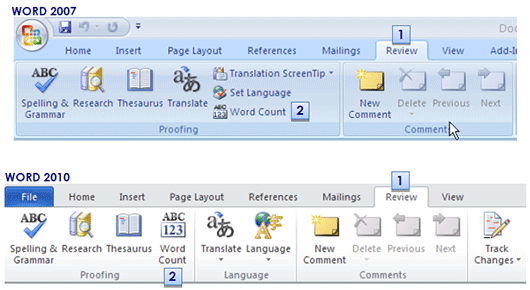
If you have written more than 4000 characters, you can modify it in Word until the character count is less than 4000 and then copy and paste it back into your note.
November 2011 HuBERT Hints #1