Contact Info
WIC Online Application
The WIC Online Application includes options for English, Spanish, and Somali when the application is first opened.
Local agencies may link to the WIC Online Application on agency websites and locally developed materials.
For websites, use the long URL:
https://redcap.health.state.mn.us/redcap/surveys/?s=4WCPLJL77MLKRPJ3
For printed materials and flyers use the short URL or the QR Code:
https://www.health.state.mn.us/wicapply

Q & A - Online Application
How do I complete the Initial Contact screen for online applications?
Use the date of the online application to complete the date field on the Initial Contact screen. This is the date that an appointment was requested. Assure applicants are served following processing standards outlined in the MOM under Section 3.2: Processing Standards - Timeframes for Scheduling Certification Appointments (PDF)
Why does our agency receive some application emails that only contain some of the application information?
There are 3 different email templates your agency may see. Depending on the applicant’s situation.
1. Applicant is eligible and did not indicate they received WIC from another state in the last 3 months.
This will contain all the information and proofs (if they chose to provide them).
2. Applicant was not income eligible.
This email will only contain contact information and income. When they are determined ineligible due to their income, the applicant is asked if they would like to discuss their income with their WIC Agency. If they respond “yes,” an email is sent to the agency. The top of the email indicates the applicant was not income eligible but would like a call to discuss their ineligibility. The application stops at this point and they are not required to fill out any additional information. If the applicant answers no, an email is not sent.
3. Applicant indicated they received WIC from another state in the last 3 months.
This email will only contain contact information and VOC documents if they chose to upload them. A sentence at the top of this email informs the agency that this applicant received WIC from another state in the last 3 months.
Why do I receive the application in an encrypted email and how do I open it?
To meet data security policies, emails containing any personal information must be encrypted. There are two methods for opening the encrypted message.
OPTION 1: Use a one-time passcode to open an encrypted message.
1. Download the encrypted message and open.
2. Select Use a one-time passcode.
3. You will receive an email with the passcode from Microsoft Office. The email will be sent to the email where the application was received. NOTE: The passcode will expire in 15 minutes.
4. Enter the passcode into the appropriate field in the message.
5. OPTIONAL – Select keep me signed in for 12 hours.
6. Select continue. NOTE: The passcode will expire in 15 minutes.
OPTION 2: Sign in to open an encrypted message.
1. Download the encrypted message and open.
2. Select Sign in and view the encrypted message. NOTE: if you are inactive for more than 15 minutes, you will automatically be signed out.
3. If your agency does not know the password, you can select Forgot Password and follow the steps to create a new one.
What should I do if I receive an application from someone who is not a part of my agency’s county or tribal government?
During the application process, the applicant is asked to select their county or tribal government from a drop down and to type in their city. There have been a couple instances where the applicant chose the wrong county. REDCap does not have the capability to cross check the city with the county. When this occurs, we ask that you inform Rachel Freund at Rachel.Freund@state.mn.us and Tobi Afolabi at Tobi.Afolabi@state.mn.us so they can provide the application to the correct agency.
When participants complete the WIC Online Application, it appears as though the income is calculating on the Income Eligibility Guidelines for MN Health Care Programs/Insurance Affordability Programs (275% of Federal Poverty Guidelines) for some of the applicants.
There are 4 scenarios an applicant may see when entering their income:
1. The applicant selects they are receiving benefits from one of the adjunct programs and are automatically eligible for WIC.
2. The income entered falls at or below the WIC income guidelines (185%) and the applicant continues with the application.
3. The applicant is presumptively eligible due to meeting the income for a Minnesota Health Care Program (275%) and is over the standard WIC income guidelines. The application asks if they are willing to apply for a Minnesota Health Care Program, and if they answer yes, they are allowed to continue. If they say no, they are prompted to end their application. An email for these applicants is sent to your agency.
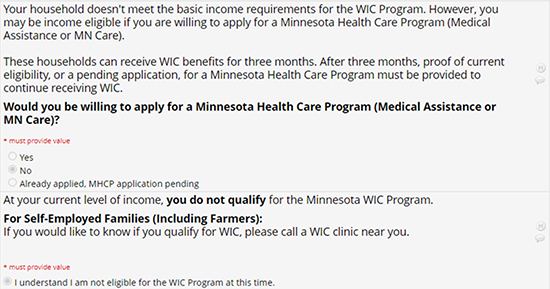
4. They are over income. If they are over income, we give them the option to discuss their income eligibility with their WIC Agency. You will receive an email that indicates the applicant was not income eligible.