Contact Info
WINNIE Questions & Answers
Posted 2/6/25
The following questions were submitted about WINNIE. You can use the WINNIE Questions for the State Office form to submit any questions you may have about WINNIE. All questions will be answered monthly and posted to this page, as well as included in the WINNIE the Scoop! monthly newsletter the month they are submitted.
Q: When is the first WINNIE update planned to address some of the bugs?
A: The first WINNIE release is tentatively scheduled for mid-to-late April. Testing of Release 3.4, which includes over 60 bug fixes, was completed a couple of weeks ago. Due to some issues found while testing that release, a corrective release has been developed and will be tested in March. Once this corrective release has been tested, we will be able to schedule the release.
A Release Document, detailing the corrections and changes included in the release, will be provided a couple of weeks prior to implementation.
Q: When entering an initial contact, WINNIE does not require you to enter a date for first appt offered. As long as you open the initial contact screen, you can close it. In HuBERT it was required before you could leave the screen. Can that be made as a requirement again?
A: Actually, the Initial Contact functionality is exactly the same in WINNIE and HuBERT. The required fields remained the same: Date, Type, and WIC Category. The First Appointment Offered is not required because you might not know the date of the first available appointment during the Prescreening process.
The only change was to make it easier to add an Initial Contact for multiple Household members when scheduling appointments in WINNIE.
Posted 12/5/24
Q: Is there a way to print a missed appointments list in WINNIE?
A: No. WINNIE doesn’t have any reporting capabilities. You will need to run the Infoview MISSED APPOINTMENTS report for this information.
Posted 11/7/24
Q: Can we use a password manager app to save our password for WINNIE?
A: Yes. Agencies can use a county-provided password management app to store their password for WINNIE.
Q: When recertifying participants that have not been on WIC in years, WINNIE is pulling the FDTU from the original certification date. For example, if someone has not been on WIC since 9/22/18 and I am certifying them on 10/11/24, WINNIE is giving me a half package from 10/11 to 10/21 then making the FDTU 10/22, 11/22 and so on. Is there any way to switch it to the FDTU for the date I am certifying them today which would be the 11th day of the month?
A: Yes. WINNIE maintains the household benefit cycle no matter how long it’s been since last participating in WIC. However, you have the option of selecting a different LDTU when issuing benefits. The dates that can be selected for the new LDTU must be between the FDTU and LDTU of the first suggested set, so you can select an LDTU of today (or 10/11 based on the example). This will result in their new cycle being the 12th to the 11th. Note that they will receive a one-day food package with the date of 10/11-10/11 in this instance. (More information is available in the Issue Benefits 2B-Manual Cycle Adjustment training module.)
Q: I know with WINNIE we are unable to issue a child's package to an infant before their 1st birthday. I am wondering if there is any way around this? For example, if a family's FDTU is on the 23rd of the month and the infant's first birthday is on the 26th of the month, is there a way to issue that child package instead of a full formula infant package if the family prefers that?
This question was also submitted: WINNIE does not allow a child food package to be issued to infants who will be 11.5 months or older in their benefit cycle. We called the Help Desk, and they stated that this is correct and how WINNIE is programmed, which is different than what was said in the WINNIE training. Is this something that is being looked at to change?
A: WINNIE follows the federal guidelines that require an infant to turn one-year-old before being issued the child’s food package. The only way to issue the child’s food package if the infant turns one after the Printed First Date to Use of their benefit cycle is to issue the benefits late, on or after, their first birthday. Note that, conversely, once an infant turns one-year-old, they are no longer able to be issued the infant food package (unless Food Package III).
This information is supported in the following training modules: Issue Benefits 4C – Age Category Changes and Issue Benefits 4D – 3 Common Scenarios.
Q: Does WINNIE work the same with One Call Now that HuBERT does, or will there be changes in the downloading of information? How does One Call Now work with a household appointment made in WINNIE? Especially if one of the household members has a phone appt and the others have an in-person appt?
A: WINNIE and HuBERT have the same database, but it appears that some of the ways that WINNIE saves information can impact our ad-hoc reports. If you notice a report not working correctly or as expected, please submit a Local Agency Reports & Data Request. Some of the known issues with ad-hoc reports can be found on the WINNIE Bugs & Issues webpage under Reports.
As for household appointments, appointments are saved to the database by participant (State WIC ID). If it is a Household Appointment, the appointment is assigned a unique identifier to flag it as a household appointment, but this is a new field and not integrated into any of the current Infoview reports.
Q:Do the local use questions from HuBERT transfer to WINNIE or do these need to be set up again?
A: Local Use Questions will display in WINNIE just as they display in HuBERT and all answers collected in HuBERT will continue to display in WINNIE. (Local Use Questions training modules are available on the WINNIE Training page.) However, the answers are stored differently in WINNIE, which may impact Infoview reports (see the WINNIE Bugs & Issues webpage under Reports.
Q: If appointment information is only maintained in the database for 90 days, why can’t we delete Resources that haven’t been used for a long time?
A: Although records in the APPOINTMENTS table are purged after 90 days, resources are saved to other tables that are never purged. Because of this, once a resource is scheduled, it cannot be deleted. (NOTE: We have added this as a User Reported Bug (URB #244109) and a change request has been written to delete obsolete resources. However, the severity for this is low and it still has to be prioritized by the SPIRIT Users Group to be added into a future release.)
Posted 10/3/24
Q: I work for a multiple agency CHB and have different email addresses for each agency. Can I have a different email for my WINNIE username for each agency I work at so that I can get the MFA when working at different agencies?
A: No. All users can only have one email address associated with their username in WINNIE. You do not have separate usernames for each agency; your username is assigned access to all the clinics in the agencies you work at. You must choose one agency email address that can be accessed when working at any of the agencies you work for so that you can obtain the daily Multi-Factor Authorization (MFA) code.
Posted 9/30/24
Q: What is my username and password for WINNIE production? I used my HUBERT production information and that does not work. Do I get issued a WINNIE production (not training environment), username and initial password from the state WIC?
A: Yes. You will receive your WINNIE username and password the day before rollout when your agency's staff's access to HuBERT is turned off. Prior to this, you will not be able to log into the WINNIE production environment.
Q: While doing the training for our rollout I noticed it says to hook your scanner and signature pad directly to your computer, if our agency laptops do not have enough ports to support this what is the solution? Can we use an USB adaptor or docking station?
A: Yes. During pilot we found that some issues were occurring when the signature pad and scanner weren’t directly plugged into the laptop. If you have a docking station, you should be able to move any other USB-using devices (such as wireless mouse/keyboard dongles or headphones, etc.) to the docking station and they should still work just fine.
Posted 9/13/24
Q: Do we need to check the WINNIE environment at our home office if we plan to work from home at any time?
A - Updated 9/18/2024: Yes. Agencies should test access to the WINNIE Training Environment (https://apptraining.mnwic.net) starting at least two months prior to their roll-out at any site, including home offices, as well as the connections staff will use (hardwired, wifi, VPN) to ensure access isn’t blocked by your agency’s security policies. Once you’ve successfully accessed WINNIE Training, you must also ensure that the WINNIE Production login page displays in your browser. You can do this by simply clicking the following URL: https://appwinnie.mnwic.net. For more information, please refer to the ACTION ITEM! Verify Connectivity at All Sites in the August 1, 2024, WINNIE the Scoop.
Q: Since we currently can’t reschedule an appointment that was missed earlier in the same day in WINNIE, if a participant schedules another appointment that day, does WINNIE know not to toggle on Kept for the first missed appointment when benefits are issued so that our no-show rates are more accurate?
A: No. If benefits are issued on the same date as both appointments, they will both be automatically toggled on as Kept and you will have to manually toggle off Kept for the missed appointment after benefits have been issued. (NOTE: The ability to reschedule appointments missed earlier in the same day will be included in a future release slated for 2025.)
Q: The training modules for WINNIE indicated that adding too many/a lot of colors to schedules/resources could slow down the processes when scheduling. What is "too many/a lot?” Is there a point when significant changes or slowness was noticed?
A: We actually heard from other states that had already rolled out SPIRIT Web that adding a lot of different colors for appointments appears to slow down its ability to refresh/display the page. So, there isn’t a number of colors where we can definitively say processing the Scheduler page will be impacted. If you want to use color, you’ll have to try it for your agency and see what happens in your environment as you add more. You may decide the cost-benefit of the colors on the calendar is worth it (or not).
Q: We currently have a lot of Resources listed in our system and the scheduling team is wondering if having such a large number would cause any slowness or issues?
A: Any time a page has a lot of information, it is going to take longer to process the page and display it. A schedule that has only one resource is automatically going to open faster than one with 10 resources. The different views are also going to be impacted by this. The Month view, which currently displays all resources and appointments is definitely going to take a LONG time to open, as well as potentially the Week view, and it may be only the Day view that your agency can ever really use.
We do know for sure that multiple schedules for one resource during a day does slow the Scheduler down and that is probably the most impactful change that you can make for your resource schedules.
Q: We have a multi-agency CHB and in order to change agencies in HuBERT we have to exit and re-enter. Is this any better in WINNIE?
A: Switching agencies and clinics is so much faster and better in WINNIE. All agencies and clinics that you have access to display in dropdowns at the top of the Participant Search page. To change the agency or clinic you are “working at,” you simply select from the dropdown.
Posted 8/1/24
Q: Will there be the same issues with transferring participants between agencies using HuBERT and using WINNIE as we had when we started using HuBERT?
A: No. WINNIE and HuBERT share the same database, it’s only how you access the data that has changed. When we rolled out HuBERT, we actually had two different databases that didn’t communicate, which is what caused so many of the issues with transfers during the HuBERT rollout.
Q: Can we still get into HuBERT once our agency rolls out WINNIE?
A: No. The first thing that the State Office and Help Desk do, on the afternoon you are closed on the day before your WINNIE rollout, is to remove all assigned roles and scramble passwords for each user. Staff will not be able to access HuBERT at all once these tasks are completed.
Q: Does WINNIE log us out if we just close the browser window or browser tab?
A: No. Closing the browser, either window or tab, does not automatically log us out of the system. If you were to reopen the browser window/tab, and open WINNIE, you will automatically be logged in. This is considered a security risk, and you should always return to the Module Launcher and click the Logout link to close your WINNIE session.
Posted 7/11/24
Q: Are their cheat sheets for browser settings for WINNIE? It would be really helpful to set have a list for these.
A: Yes. Reference documents for browser settings based on your preferred default browser have been created and are also available on the WINNIE Training page. These provide information about “how to”: set your default browser, ensure your login isn’t saved, clear your browse cache, bookmark the WINNIE login page, set your zoom preference, allow pop-ups in WINNIE, ensure downloads are deleted daily, and open the Develop Console, which may be helpful when working with the MN Help Desk.
Q: Our county WIC rolls out 10/22. Prior to 10/22, can the schedule be set up with breaks and lunch hours like we have been doing all along? I know about switching it for WINNIE otherwise it takes forever to open up the scheduler. However, is this start 10/1 or the actual day of rollout until the end of the year?
A: The resource schedule changes can begin on the first date of your roll-out if it’s easier to build your calendar as you have been while using HuBERT. However, you must make sure that as of the first day using WINNIE, all of your resources are scheduled for only one time period each day for all current and future calendars.
Posted 10/4/23
Q: Will the HuBERT issue that allows over-issuance of formula when switching to another type of the same formula (ex: switching from powder to RTF) be resolved in WINNIE?
Revised 9/17/24: In Adjust Benefits, when exchanging Concentrate or RTU/RTF formulas, WINNIE will suggest extra cans. Although WINNIE will not allow you to issue more than the Food Item Limit for an individual formula (for example, 31 cans of 13 oz concentrate), if the number of calculated ounces left are greater than the number of ounces in one can/container, WINNIE will indicate that these extra cans/containers are available. An explanation of why this occurs is provided in the Adjusting Formula in WINNIE document, which can be found on the WINNIE Training page under Adjust Benefits.
The following are common sense Rules of Thumb that you should follow when adjusting formula:
| Formula Reconstitution | Returned + Recovered | What to Do |
|---|---|---|
| Same | Some (Partial) | Issue the same number of cans/containers as were returned + recovered. |
| Different | Some (Partial) | Issue the number of cans/containers suggested by WINNIE. Never issue the Available cans in the original formula’s row. |
| Same or Different | All | Issue the number of cans/containers suggested by WINNIE. Never issue the Available cans in the original formula’s row. |
Q: In WINNIE, will we be able to enter blood lead levels with a decimal point?
A: Yes. WINNIE accepts lead values with one decimal point. The validation for the Lead field is any value between 1.0 to 99.9 (inclusive).
Posted 8/2/23
Q: Can a person log into WINNIE on more than one computer? We have a front desktop at most clinic sites to aid with serving families that need brief services such as a replacement card. The staff person is usually logged into their individual laptop at their desk as well (when needing to serve a family in a more private setting). Will logging into 2 different computers cause issues?
A: WINNIE users should only be logged into one computer at a time. If they aren’t currently using the computer at the front desk, and are using WINNIE on their individual laptop in a more private setting, they should log out of WINNIE on the computer at the front desk while logged into WINNIE on their laptop, and vice-versa. The MOM policies currently being drafted for WINNIE address this guidance.
Posted 6/15/23
Q: Will there be a way to track Release of Information in WINNIE? It would be nice to have a tab or something that we can document when Release of Information forms are signed – this would allow us to run Infoview reports and better track who agreed to have data share with which program.
A: With WINNIE there isn’t anything that is specific to tracking Release of Information (ROI). The options are similar to what is available in HuBERT. All of the following can be tracked using reports in Infoview. You can use:
- Local Use Questions
- Referrals – add an “ROI signed” (or something similar) that can be assigned.
- Document Imaging – in WINNIE, you can either scan a printed document or import an electronic document. When saving to the participant folder, you can select “Release of Information” for the Document Type, and it has a free-form text field where you can type your document description.
Q: In WINNIE, when staff are certifying a postpartum woman, will they be able to change between breastfeeding and non-breastfeeding during certification?
A: No. WINNIE works the same as HuBERT; it will not allow you to switch to another WIC Category once the certification has been started. The cert would need to be removed and started again to make this change.
Posted 10/26/22
Q: Will CPAs be able to access files scanned into the participant’s folder when completing a cert/midcert?
A: In WINNIE, while in Certification Mode, users are not able to access the Document Imaging screen, where scanned/uploaded documents are saved. However, if you need to view any of those documents, you can easily close out of Certification Mode, open Document Imaging to view the document, and then Resume the Certification.
Posted 9/29/22
Q: Will staff be able to use WINNIE on a tablet? What would be the security requirements? What about peripherals like the signature pad and card reader?
A: WINNIE has not been thoroughly tested on tablets, and certain gaps in functionality, such as being able to use peripherals, have been identified. Therefore, we will not be approving the use of tablets for WINNIE until further testing can be completed and we fully understand the security implications and the software limitations.
Posted 9/29/22
Q: In WINNIE, will we be able to upload documents that we receive electronically directly into the documents section of the participant file (such as medical formula requests, ROIs), or will we still have to print them off and scan them into the system like we do now?
A: Yes. WINNIE can upload electronic documents directly into the participant folder. (It still has scanning capability as well.)
Updated 11/1/23
Q: When should agencies plan for rollout? How can Local Agencies plan for rollout and make sure we don’t have staffing issues or other projects going on at the same time?
A: The WIC Readiness Guide provides information to help Local Agencies track critical activities to prepare for WINNIE rollout. It includes target timeframes to allow for future planning and begins 4 months prior to an agency's scheduled rollout.
Posted 9/29/22
Q: What is the State WIC Office doing to prepare for the WINNIE implementation?
A: Since User Acceptance Training (UAT) began, we have been doing extensive testing of the software in our own UAT environment (instead of using the contractor’s servers and databases). We are also identifying tasks for the Readiness Guide, as well as information that should be included in the Transition Guide, and impacts on policy; planning for Pilot and Rollout; and developing new training modules for WINNIE.
Posted 9/29/22
Q: In WINNIE, when assigning a food package, are we able to “use previous”, which would be another option instead of just “Use Default”?
A: As in HuBERT, food packages are assigned based on WIC category, age category, breastfeeding amount, and risk factors. Removing the association with risk factors was explored during WINNIE development but it was not supported by any other state agencies using the “SPIRIT” software and would have required substantial changes to the system. From a nutrition standpoint, despite very little tailoring that has to occur for food packages, they should still always be reviewed with participants at certification, and prior to issuing benefits, to ensure they are receiving the appropriate foods or options.
Posted 7/21/22
Q: Will there be a copy feature in Nutrition Assessment? It would be extremely helpful to be able to copy over what was typed by the last CPA during the participant’s previous certification. It would allow the next CPA to see in detail what was said during the last contact. The CPA would add or delete information as needed without having to re-ask or re-type the same information. It would save so much time.
A: WINNIE does not allow users to copy Nutrition Assessment answers from the previous certification’s assessment. This would have been an enhancement that is out of the scope of this project, though it has been added to our list of possible future enhancement to discuss with the state nutritionists as well as the other states in the user’s group.
Posted 4/27/22
Q: Will the state continue to provide computers for WINNIE or will Local Agencies need to budget locally for them?
A: Currently, the state does not have any plans to stop providing computers for WINNIE users. If this should change in the future, the state will give Local Agencies appropriate notice so that they are able to adequately budget for purchasing their own computers.
Posted 4/27/22
When building the clinic calendar, how far ahead should we complete the HuBERT calendars for in preparation for WINNIE?
A: You can continue to build your clinic calendar as you currently do. Since WINNIE uses the same database as HuBERT, once Pilot starts, information entered into Build Clinic Calendar or Appointment Scheduling in HuBERT will be available in WINNIE. As soon as your agency rolls out, you will begin building your agency’s future calendars, or adjusting current calendars, in WINNIE instead of HuBERT.
The following are some changes to Clinic Calendar in WINNIE.
Business Day and Business Hours
In WINNIE, building the clinic calendar is a little different in that it is solely based on Resource Schedules; you will no longer have to define Business Days or Business Hours.
Example: CPA1 (resource) is scheduled at Clinic A on 4/27/22 from 8AM to 4:30PM.
- Clinic A Business Day = 4/27/22
- Clinic A Business Hours = 8:00 AM – 4:30 PM
CPA2 is also then scheduled at Clinic A on 4/27/22 from 7AM to 1 PM.
- WINNIE changes business hours to 7:00 AM - 4:30PM for Clinic A on 4/27/22.
WINNIE automatically creates the business hours based on the earliest and latest times resources are scheduled for a particular clinic and date.
Holidays and Events
"Events" are new to WINNIE. These allow you to block off a date and time, or an entire day, for a specific clinic for meetings, conferences, or other types of events. When these are scheduled, you will not be able to schedule resources for that clinic on that day during that time period.
Blocking Time for Resources
Time "blocks" are also new to WINNIE. This function allows you to designate a specific time period during a resource’s schedule during which the resource is unavailable. For instance, you could use the block to indicate resources’ lunches. Instead of scheduling resources from 8AM – 12PM and 1PM to 4:30PM, you could schedule them from 8AM – 4:30PM and block 12PM-1PM for lunch. Blocked times displays as disabled time periods when scheduling appointments; users will not be able to schedule appointments during time blocks.
NOTE: Blocked times can be scheduled regardless of whether appointments have already been scheduled for the Resource during that time, which provides more flexibility. This allows staff to get the blocked time "on the books" without any limitations. Then agencies can treat any scheduled appointments either as an "overbook" or can contact and reschedule.
Appointment Types/WIC Category/Colors
When scheduling an appointment, you will now be able to select the appropriate WIC Category for the participant’s appointment. Due to this, you may be able to use fewer Appointment Types, especially if you have appointment types based on WIC Category, such as New Pregnant or New Child. In WINNIE, you may choose to just have a "New" appointment type.
You can also assign your own colors to different Appointment Types.
NOTE: Lighter color shades should be used since the font will always display as black in the Appointment Scheduler; colors selected must have enough contrast to allow text to be easily legible.
Posted 2/16/22
Q: Will our agency's referrals transfer to WINNIE or will we need to recreate them?
A: All referral information, Program Topics and Organizations (renamed Topics and Referrals in WINNIE), will transfer. In WINNIE, referrals are based on agency and are not statewide. However, the naming convention for referrals, which requires the Agency ID to be included in parentheses at the end of the referral description, will continue in WINNIE. This is because currently all Infoview reports that pull referral information use the agency identifier in the referral description to identify the referrals that belong to a specific agency and we will need to continue with that naming convention for the Infoview reports to continue working.
Posted 2/16/22
Q: Will WINNIE discontinue auto-populating phone area codes in the telephone field?
A: Although most participants may have cell phones with Area Codes from any part of Minnesota or the United States, the Area Code (a required field for Clinic information in the system) will continue to auto-populate when the user clicks into the Telephone fields. However, a double-click into the field auto-highlights the area code when it displays so that it can be immediately overwritten once the user starts typing the participant's phone number with the correct area code.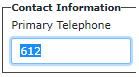
Posted 1/19/22
Q: In a previous Newsletter, it was mentioned that there can be subject titles for Priority alerts, but those had not been defined at the time of the newsletter communication. Have the subjects been identified already and if not, are local agencies able to offer input/suggestions for priority alert subject titles?
A: Alert Subjects, as well as the Priority toggle, are new in WINNIE. The Subject is optional unless Priority is toggled on. The Nutrition Ed Workgroup, which is comprised of representatives from a number of Local Agencies, met this month and discussed appropriate alert subjects and guidance for using Priority alerts.
Posted 1/19/22 - updated 7/11/23
Q: For agencies that use FileZilla to upload Infoview reports and send to OneCallNow for reminders, are there considerations to review or changes to make with WINNIE?
A: FileZilla will not be affected by WINNIE. For Infoview, although the same database is being used for WINNIE, many of the tables will have added fields necessary for the conversion to web and the modified database will be used by all agencies once Pilot starts. Therefore, during Pilot, all agencies will need to test the Infoview reports they use to ensure no unforeseen issues occur. If issues are identified, the Local Agency Reports & Data Request form should be submitted. This form helps us to track report/work requests and helps ensure we complete the report corrections in a timely manner.
Posted 12/15/21
Q: Will WINNIE Assign High Risk for Participants Receiving Food Package III?
A: No. WINNIE functions like HuBERT in that it does not automatically assign high risk if participants are receiving medical formula and have Food Package III. The CPA will still be responsible for assigning the high risk if the participant does not have any other high-risk risk factors.
Posted 5/19/21
Q: Will WINNIE have limited access hours like HuBERT does now?
- A: Yes. WINNIE will require the same maintenance, and processes such as End-of-Day and End-of-Month, to be performed on the database servers every evening and during the weekends. At this time, we assume the hours of availability will remain the same:
- Monday – Friday between 7:00AM – 8:30PM
- Saturday between 7:00AM – 12:00PM (noon)
- Sunday between 7:00AM – 2:00PM
Posted 4/21/21
Q: At this time, is there anything we should be informing our Local IT Department about regarding WINNIE? Is there anything they will need to do or prepare for? Especially for agencies that use County-owned laptops.
A: New minimum specifications for WINNIE hardware requirements were provided in the April 7, 2021 Wednesday Update and are available on the Hardware page of the MDH WIC website. Agencies that choose to use locally owned or county hardware must submit an agreement to the State Office for review: Using Locally Owned Computers with WIC (PDF)
These new specifications will need to be met by locally-owned computers in order to be able to run the WINNIE software application.
Agencies currently using locally-owned computers should provide an updated, and signed, Local Agency Hardware Support Agreement to the State Office prior to WINNIE roll-out.
Posted 4/21/21
Q: Will the clinic calendar transfer over to WINNIE at roll-out time since we are usually scheduling appointments 3 months out at our agency?
A: Yes. WINNIE and HuBERT share the same database; only the application and its user interface are changing. All clinic calendars, Appointment Types, Resources, etc. should be available in WINNIE. There are some features, such as assigning your own color-scheme to your Appointment Types and creating Resource Groups, that you may want to adjust prior to Roll-out, but aren’t necessary in order to use the Appointment Scheduler.