Validating LPH Act Annual Reporting
CHS administrators must fill out the validation survey when staff have finished completing all other modules.
MDH will not know your agency has completed reporting modules until your CHS administrator has completed this final survey. Validation is only available to CHS administrators.
How to complete validation in REDCap
1. Log into REDCap: MDH REDCap production environment
2. Click on My Projects.

3. Select [current year] Local Public Health Act Finance and Staffing or [current year] Local Public Health Act Performance Measures.
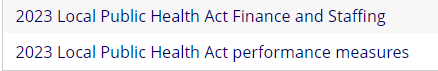
4. Select Report Validation Form [current year].
There will be a validation form for both staffing/finance and performance measures. Note: You may need to click the “show data collection instruments” to reveal the list below.
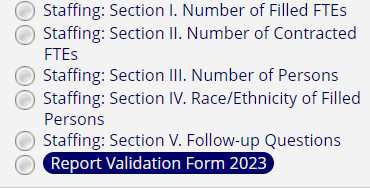
5. Click on the words Report Validation Form and follow the directions to officially complete the annual reporting process for your community health board.
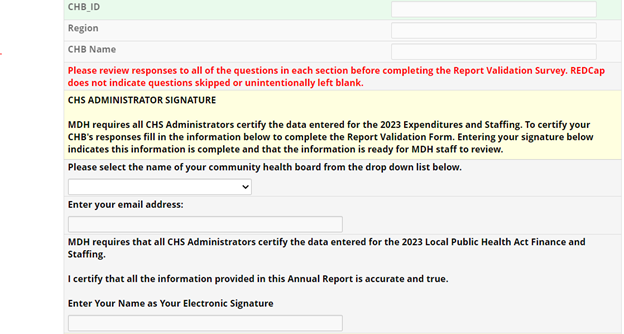
But what about form parts where I can mark sections complete or incomplete? Can MDH use those to tell I'm done? At the bottom of each form, there's a place to mark for your own reference whether you've completed a form or not, which you can use to track your own progress, but MDH does not use these questions to check for completion. CHS administrators must still fill out the validation survey. (You may see these complete/incomplete selections populate red-yellow-green indicators on your forms in the left-hand navigation pane; again, these are for your own internal reference only, and MDH does not use them to track progress.)
